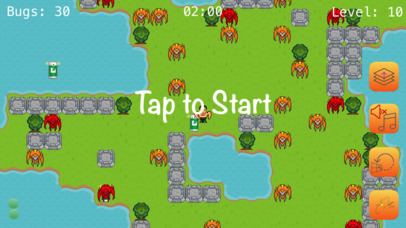
8Bugs app for iPhone and iPad
Developer: Mazen Kilani
First release : 11 Apr 2017
App size: 22.42 Mb
GAME PLAY: 8Bugs is a Find-them-squash-them game. Tapping/touching a bug on the screen will move the pest control player to the bug position. When the player hits an orange bug, the bug will be squashed (turns green and flips over!). Wall obstacles are broken if hit twice (first time they crack, second time they break). Tree obstacles turn into stumps when hit.
The red bugs are Super Bugs and need a special spray to squash them. The spray cans are distributed across the game landscape. When the pest control player picks up the spray can, the player will become a Super Player (turns Hulk-green and blinks!). While in Super Player mode, the player can hit the red Super Bugs, in addition to the orange bugs, and squash them.
OBJECTIVE: Squash all the bugs within the level time limit (shown on top middle of screen).
SCORING: The level Bugs number decreases every time an orange bug is squashed (or a red super bug while player in Hulk-green super mode). There are only 2 outcomes: Winner when all bugs are squashed (Bugs counter 0) or Game Over if not! When you win, you move up to a higher level, but if not you repeat the level.
LEVELS:nThere are 10 levels. Higher levels have more bugs and more obstacles.
BUTTONS: LevelUp loads next level, GameOverReset loads the same level, Sound On/Off switches game sounds on or off (for more peaceful gameplay:), and Signature shows App Info & Credits.
LABELS: Bugs Counter shows how many bugs remain to be squashed. Timer shows remaining time (Minutes:Seconds) and Level shows the current level of the game.
CREDITS: The Ray Wenderlich [raywenderlich.com] Tutorial Team for the 2D Apple Games by Tutorials excellent book [Caroline Begbie, Mike Berg, Michael Briscoe, Ali Hafizji, Marin Todorov and Ray Wenderlich]. The book contained a tutorial on building a Pest Control game. I used the book resources (sprites, images) as they are the best. I updated 8Bugs with my own designs: extra levels, sounds, and the buttons of AppInfo, Reset, Sounds & Level.



